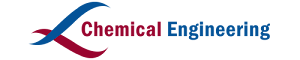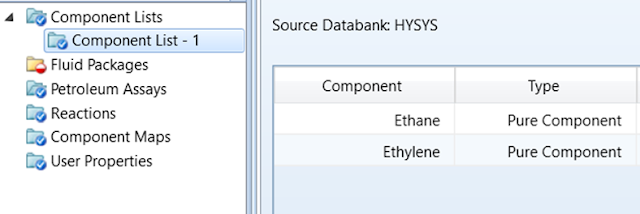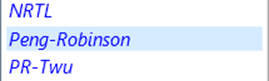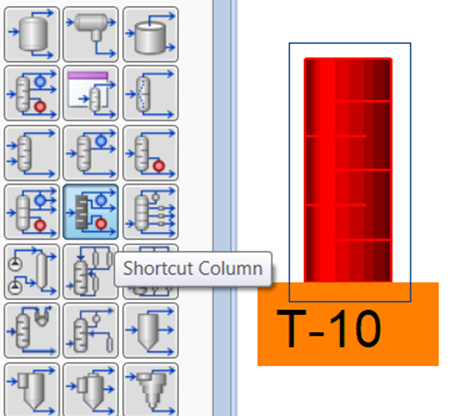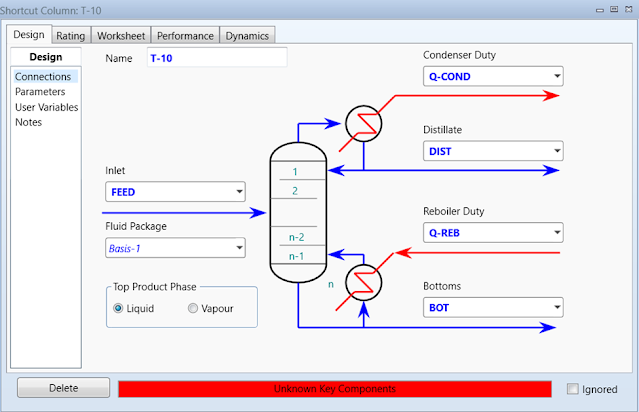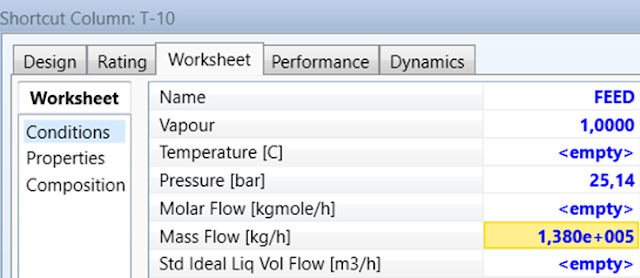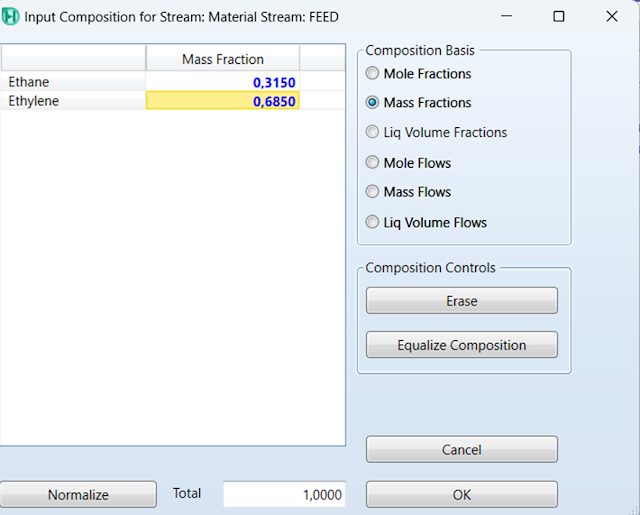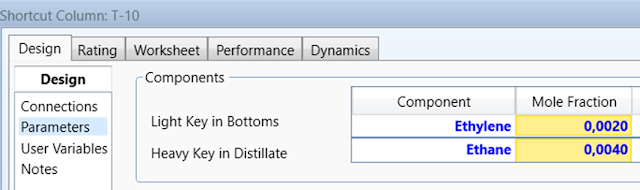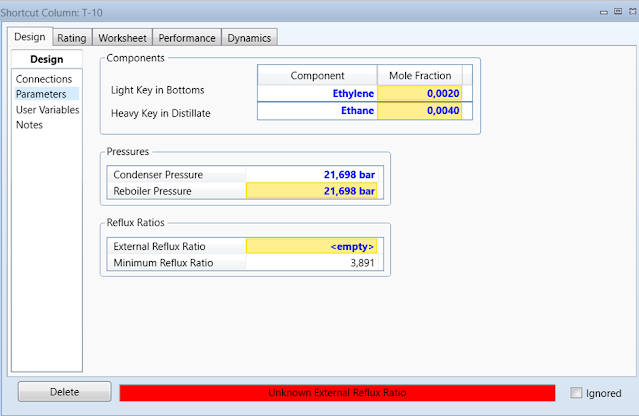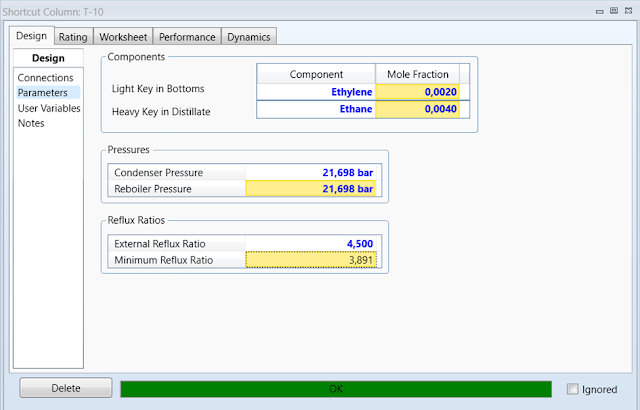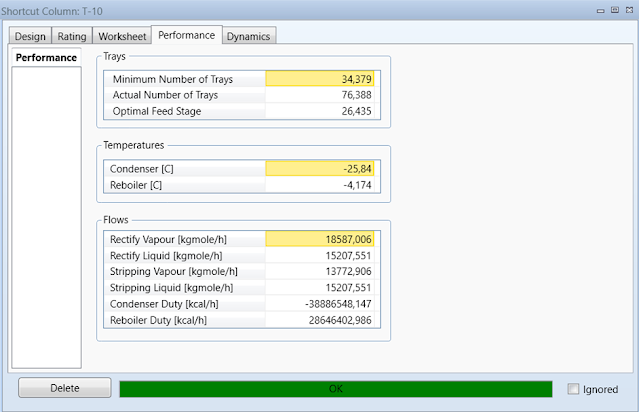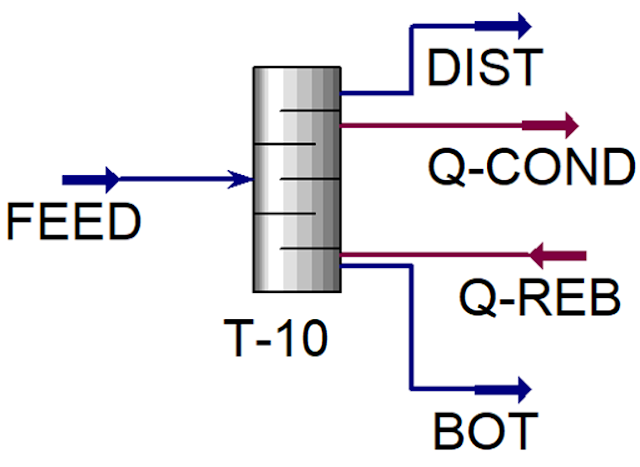Simulating the use of distillation shortcuts in Aspen HSYYS
 |
| Distillation Column |
Welcome to chemical
engineering expert! If you are interested in how the process of separating
components in an industry is done, then you have come to the right place. In industry,
we often use distillation columns to separate mixtures into their components.
However, did you know that designing a distillation column doesn't always
require complex calculations and long hours?
This is where
Shortcut Distillation comes to the rescue! Shortcut distillation is a method
used to quickly design distillation columns. One software that is very popular
in the industry is Aspen HYSYS. HYSYS provides excellent capabilities to
analyze and design distillation systems using shortcut distillation.
The utilization of
distillation shortcuts in HYSYS allows users to quickly model distillation
separations with little-known information. The distillation shortcut block performs a short
calculation based on the Fenske-Underwood equation for a simple reflux tower.
Fenske-Underwood is a method used in distillation column design to estimate the
number of trays (in a tube distillation column) or packing height (in a packed
distillation column) required to achieve the desired separation between
components in a mixture. The method is named after two chemists, Richard E.
Fenske and Samuel L. Underwood, who developed the method in 1932.
The
Fenske-Underwood method is based on an equation that relates the number of
trays or packing height to the separation efficiency and concentration
difference between the two separated components. This equation is commonly
known as the Fenske equation or the Fenske-Underwood equation. This equation
simplifies complex and complicated calculations into a more user-friendly
approach. In the Fenske-Underwood equation, the key factors affecting the
calculation are the separation efficiency (a value between 0 and 1 that
describes the extent to which component separation occurs) and the difference
between the separated components' relative volatility factors (R). The relative
volatility factor describes the difference in volatility between two components
in a mixture and is an important parameter in distillation.
Using the
Fenske-Underwood equation, you can estimate the number of trays or packing
height needed to achieve the desired separation based on the separation
efficiency and the difference in relative volatility factors. This is very
useful in the initial design of a distillation column and helps in determining
the overall column dimensions and performance. The Fenske-Underwood method has
become a commonly used approach in distillation column design and an important
part of software tools such as HYSYS to design efficient and optimized
distillation systems. By utilizing this method, engineers and designers can
estimate the number of trays or packing heights required in a distillation column before
performing more detailed calculations and more complex simulations.
Heavy and Light keys
In two-component
distillation, the column splits the feed so that one component is enriched in
each outflow. In multi-component distillation, more components are involved, so
for separation, multiple components are enriched in one distillation column
outflow. What are light and heavy keys?
Light key: lighter
component or component with a lower boiling point. Defined as the component that
is lighter than the component in the bottom product of the distillation column.
Heavy key: heavier
component or component with a higher boiling point. Defined as the heaviest
component than the component in the top product of the distillation column.
*Notes: Light and
Heavy keys depend on the components in the stream.
The determined
reflux ratio can be used to calculate the vapor and liquid passage rates in the
enriching and stripping sections, condenser duty and reboiler duty, the ideal number of trays,
and the optimal
feed location. Column distillation shortcuts are only estimates of column
performance and are limited to simple reflux columns. For more realistic
results and closer to the actual field, use the distillation column. Below we present an example
case that can be used as practice material for our material this time.
Problem
A stream containing
68.5 wt% ethylene and 31.5 wt% ethane with a total flow rate of 7.3 million
ib/day must be separated. Establish a reasonable starting point for a more
detailed design including an estimate of the theoretical number of stages and
reflux ratio required to achieve 99.9% ethylene recovery and 99.0% ethane
recovery.
In solving these
equations, the user must enter the virtual components that are light key and
heavy key and the recovery of each of these components, the pressure in the
condenser and reboiler, and the reflux ratio. These equations are good crew
ratios, but the shortcut column is not an accurate calculation, it does not
directly use thermodynamics to solve for the reflux ratio or the number of
stages required.
Aspen HYSYS
Solution
Open a new case in
Aspen HYSYS
Enter the component
list involved in the case. In the Component List folder select Add,
then add Ethane and Ethylene to the component list. You may have
to type "ethene" to find Ethylene.
Define the fluid
package used. In the Fluid Packages folder select Add and select Peng-Robinson
as the package property.
Next, we can start the
simulation by clicking Simulation on the bottom left screen.
Add Short Cut Distillation model to Flowsheet
Double click on
colom (T-10). Define Inlet flow as FEED, Condenser Duty
as Q-COND, Distillate as DIST, Reboiler Duty as Q-REB,
and Bottoms as BOT. Check the Liquid radio under Top
Product Phase, which defines the total condenser.
Define the feed stream
conditions. Go
to the Worksheet tab and enter Vapor Fraction 1, Pressure 350 psig (25.14 bar),
and Mass Flow 7,300,000 lb/day (1.38e+005 kg/h).
In the Composition
section enter the Mass Fraction values of Ethane and Ethylene
as 0.315 and 0.685 respectively. the feed stream will be
finalized.
Next, go to the Parameters
section located under the Design tab in the Shortcut Column window.
Using the percentage recovery specified in the problem statement along with a
simple mass balance, it can be determined that the mole fraction of ethane in
the distillate stream will be 0.004 and the mole fraction of ethylene in
the bottom will be about 0.002. Enter these values into the Component grid in the Parameter form.
Enter the Condenser
and Reboiler pressure values of 300psig (21.698 bar) each. You
can see that HYSYS has now calculated the Minimum Reflux Ratio required to
complete the specified separation with an infinite number of stages.
Now that you can
enter the Reflux Ratio, Shortcut Column will calculate the number of stages,
feed stage location, material and energy streams, and condenser and reboiler
temperatures. For example, enter 4.5 as the External Reflux Ratio.
On the Performance
tab, you will see the results as follows.
Conclusion
Estimation using
Shortcut Columns can be done very quickly, even for complex distillation
systems. The results can then be used as a starting point for more complex
analysis, such as with complicated distillation models.