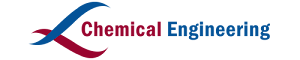CSTR esterification series with Aspen HYSYS
Welcome back to Chemengexpert! This time, we will continue the conversation about esterification simulation with a different approach, namely using a CSTR (Continuous Stirred Tank Reactor) reactor. Previously, we have discussed the basic concept of esterification and simulated it using a PFR (Plug Flow Reactor) reactor. You can visit our previous page here for more information on the topic.
Background
The background of this simulation
is to examine whether it is possible to achieve an ethyl acetate production
rate of 375 kg/h using three 2,600 liter capacity CSTR reactors in series. The
study case involves a feed stream with a composition of 13 mol% acetic acid, 35
mol% ethanol, and 52 mol% water.
The simulation involves setting
up three CSTR reactors in sequence, where each reactor has an important role in
the reaction conversion process. The detailed steps in this setup include
parameters such as reactor volume, reaction conditions, temperature, pressure,
and starting composition. By following the steps, you can understand whether
the desired ethyl acetate production rate can be achieved by operating these
three CSTR reactors sequentially. This simulation provides a clear picture of
how Aspen HYSYS software can be used to optimize reactor processes in the
chemical industry.
Homogeneous Reaction
Case study
A feed stream of 100,000 kg/day
with a composition of 13 mol% acetic acid, 35 mol% ethanol, and 52 mol% water
is desired to produce 375 kg/hr of ethyl acetate product. Three 2,600 L CSTRs
are available for use in this process. Determine if achieving the ethyl acetate
production rate is possible by operating these three reactors in series.
Open HYSYS Aspen and create a New
Simulation.
Create a component list by
clicking the Component List folder. Click Add, then add Acetic
Acid, Ethanol, Ethyl Acetate, and Water to the component
list.
Define the Fluid Packages
used by clicking Add, then select NRTL as the package property.
Define the reaction. In the Reaction
folder select Add to create a reaction set, then Set-1 will
appear. Select Add Reaction and select Kinetic
Double-click Rxn-1, and
define the information below. Make sure for Rxn Phase as AqueousPhase.
Click Add to FP and select
Basis-1
Go to the bottom left corner of
the screen, click Simulation
Select three Continuous
Stirred Tank Reactor reactors from the Pallate model and place them lined
up in the Flowsheet.
Double-click on the first reactor
(CSTR-100). Define the inlet stream as FEED and
the Outlet as VAP1 and LIQ1.
In the Parameters section
under the Design tab enter Volume 2.6 m3 (2600L) and
enter Volume % 100%.
In the Reactions tab,
select Set-1 for the Reaction Set.
In the Worksheet tab, enter
the values of Temperature 25oC, Pressure 1 bar, and Mass
Flow 100,000 kg/h.
In the Composition
section, enter a Mole Fraction value of 0.13 for Acetic Acid,
0.35 for Ethanol, 0 for Ethyl Acetate, and 0.52
for Water.
Double-click on the second reactor
(CSTR-101). Select LIQ1 as the inlet stream. Then define the outlet stream as VAP2 and LIQ2.
In the Parameters section, enter
the value of Volume 2.6 m2 and liquid Volume 100%.
On the Reaction tab.
Select Set-1 as the Reaction Set.
Double-click on the third reactor
(CSTR-102) select LIQ2 as the Inlet stream and define the Outlet stream as VAP3 and LIQ3.
In the Parameters section
enter the values of Volume 2.6 m2 and Liquid
Volume% 100%.
On the Reaction tab select
Set-1 as the Reaction Set
The flowsheet will be displayed
as follows
You can see the results by right clicking on LIQ3
and selecting Show table. The table will appear, double-click on the
table and add a variable.
Select master Comp Mass Flow and select E-Acetate. Click Done
The mass flow of ethyl acetate in
the final liquid stream is 672.58 kg/hr, which is greater than the desired flow rate
specified in the problem statement. This shows that this reactor setup is
capable of producing the desired product rate.
Conclusion
CSTRs can be used in series to
make target amounts of product. Aspen HYSYS can be used to model existing
equipment in addition to designing new equipment. Modeling existing equipment
allows engineers to decide if they can reuse equipment and improve performance
by changing state variables.