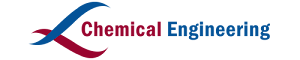Separation of ethanol and benzene with a pressure swing method
Welcome back to our blog! Previously, we explored the basic concepts of the Pressure Swing method of chemical separation. For more complete material you can visit this page. Today, we will take you deeper into the case of azeotropes, where the composition of a mixture that is sensitive to pressure changes requires a clever solution. Let's discover how we can separate this dynamic duo, ethanol, and benzene, using the advanced Pressure Swing technique. Azeotrope with ethanol and benzene composition is pressure sensitive. So to separate the components of the azeotrope, a pressure swing can be used.
Case example
This case will use two
distillation columns, the first column operating under 3 bar and the second
column operating at 0.1 bar. A compressor is used to pressure swing the recycle
stream from 0.1 bar to 3 bar before it is fed back into the first column. Since
the relative volatility is large except for the azeotrope point, there is no
need to add a third component (as solvent).
Aspen HYSYS completion
Open Aspen HYSYS and create a new
simulation.
Define the fluid package that will be used. In this simulation, we will use the PRSV fluid package.
Next, we start the Simulation by
clicking Simulation at the bottom left of the screen.
Next, we add two Material
Streams. Name the two streams as FEED and RECYLE.
Double click on FEED
stream then go to Worksheet and enter the value of Vapor Fraction
0.5, Pressure 3 Bar, and Molar Flow 100 Kgmole/h. then go to the Composition
section and enter the value of Mole Fraction 0.5 for ethanol and benzene.
Now we will define the RECYCLE
stream. This stream will consist of ethanol and benzene vapors coming out
of the top of the second column, which we will recycle so we don't waste any
product. Double-click on the RECYCLE stream. On the Worksheet
tab, enter Vapor Fraction 1, pressure 3 bar, and Molar Flow 200 kgmol/hr. On the Composition
tab, enter a Mole Fraction of 0.5 for both ethanol and
benzene. These values are initial estimates. They will eventually be
replaced by the actual recycled products.
We now add the Distillation
Column Sub-Flowsheet from the Model Palette.
Double-click on the Distillation
column (T-10). On page 1 follow the information below, then click Next
On page 2 leave the default, just
click Next
On page 3 enter the Condenser and Reboiler pressure of 3 bar. For this simulation, we will assume there is no pressure drop through the column. Click Next
On page 4 leave it blank. Just
click Next
On the last page enter the Reflux
Ratio value of 3. After that click Done
The Column T-10 window
will appear. We need to specify the design specifications for the column. We
have already determined the reflux ratio, but we still need to determine the
mole fraction of benzene in the underflow. First, go to the Specs Summary form and make
sure only the Reflux Ratio is checked as active.
Next, we will specify the mole
fraction of benzene in the bottom
stream. Go to the Design tab then click the Specs section. Click Add,
and select Column Component Fraction. Select Stream for Target Type, Benzene
for Draw, enter 0.99 for Spec Value, and select Benzene for Component.
Then the Degrees of Freedom will be 0.
Click Run to start the calculation and the column should converge
quickly.
Next, we will add the second
distillation column
Double-click on the second column (T-11) to open Distillation Column Input Expert. On the first page enter the values as below. Then click Next
On page 2 leave the default,
click Next
On page 3 enter the Condenser
and reboiler Pressure value of 0.1 bar, click Next
On Page 4 distillation Column Input Expert leave it blank. Click Next
On the last page enter the Reflux
Ratio value of 1. Next, click Done
Next, go to Specs Summary
under the Design tab. We want to determine the reflux ratio and mole
fraction of ethanol in the underflow. We have already specified the reflux
ratio, but we still need to specify the mole fraction of ethanol in the bottom.
First, make sure that the only current active specification is the Reflux
Ratio.
Now we will specify the mole
fraction of ethanol in the bottom stream. Go to the Design tab next to
the Specs section click Add and select Column Component
Fraction. Select Stream for Target Type, Ethanol for Draw, and enter 0.99
for Spec Value and Ethanol for Component.
Click Run to start the
calculation, then the Column should be converged.
Before we connect the recycle
loop, we must first add a compressor to increase the pressure of the REC
stream. Add Compressor
to the flowsheet
from the Model palette
Double-click on the compressor (K-10).
Select stream REC as Inlet. Then define the Outlet stream as Rec-HighP and the Energy
stream as Q-Comp.
Enter a Pressure value of 3 bar on the Worksheet tab. The compressor should be finished
We can now connect the recycle
loop. Add the Recycle block to the flowsheet.
Double-click on the recycle block
(RCY-1) select Rec-HighP stream as Inlet and select RECYCLE stream as Outlet.
Check the result. Double-click on
the Benzene stream and the Ethanol stream. You will find that the
flow rate of each stream is approximately 50 kgmol/hour with a mole
fraction of 0.999 for each product.
Conclusion
Pressure swing distillation can
be a good method to separate binary mixtures that form azeotropes when:
- The azeotropic composition is
sensitive to pressure changes
- The relative volatility of both
components is large except at the azeotropic point